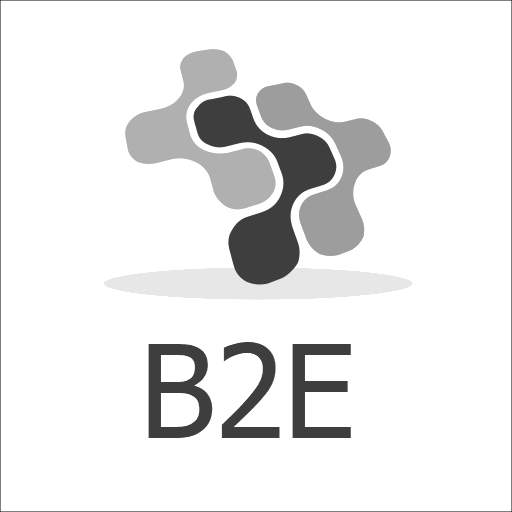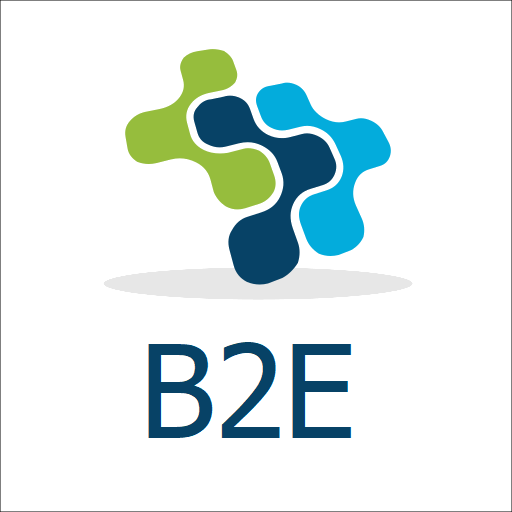Sage X3 – répertoire SVG déporté
Sometimes your installation server lack of space and you are not able to execute DOSEXTRA. Your cloud partner is asking recurring money for a simple disk extension. And you have several other disk available with free space. Problem : The management console nor Sage X3 is natively able to read remote standalone SVG folder You can…
Lire la suite